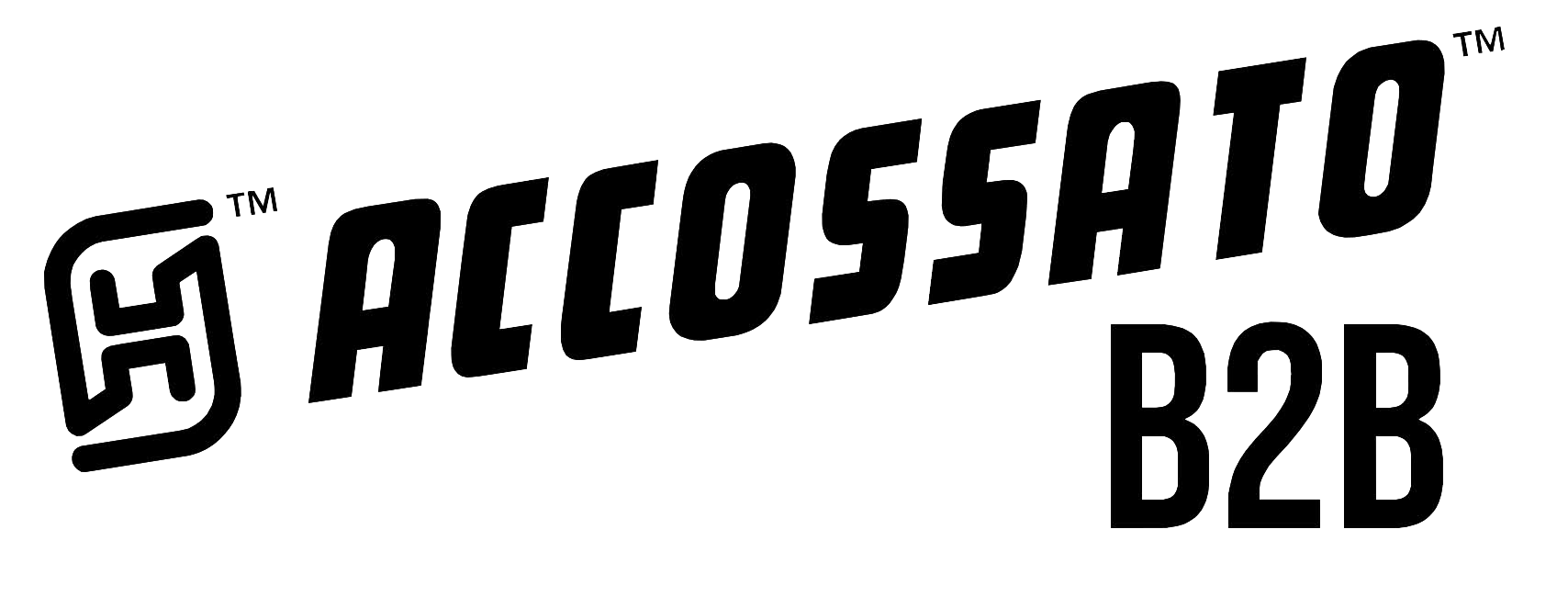The Accossato 19x18 radial brake master cylinder is an excellent choice for riders seeking to
upgrade from a budget OEM part to a high-performance component. Here’s how to install it on
your motorcycle:
1. Remove the Old Master Cylinder:
• Begin by draining the brake fluid from the existing master cylinder.
• Remove any mounting bolts or clamps securing the old master cylinder to the handlebars.
• Carefully disconnect the brake line from the old master cylinder.
2. Prepare the New Accossato 19x18 Master Cylinder:
• Ensure the new master cylinder is compatible with your motorcycle’s brake system (especially
if you’re upgrading from an OEM part).
3. Mount the New Master Cylinder:
• Position the Accossato 19x18 master cylinder on the handlebars where you want it.
• Use the provided mounting bolts or clamps to secure it in place.
• Reconnect the brake line to the new master cylinder.
4. Bleed the Brake System:
• Fill the master cylinder reservoir with new brake fluid DOT4
• Bleed the brake system to remove any air bubbles. Start at the caliper and work your way up
to the master cylinder.
• Ensure a firm brake lever feel before riding.
5. Test and Adjust:
• Test the brakes in a safe area to ensure proper functionality.
• Adjust the lever position and reach to your preference.
Remember to consult your motorcycle’s service manual for specific instructions related to your
make and model.